[16.1 MB] ❔ To the attention of novice translators. A brief course on the basics of photoshop and translation.
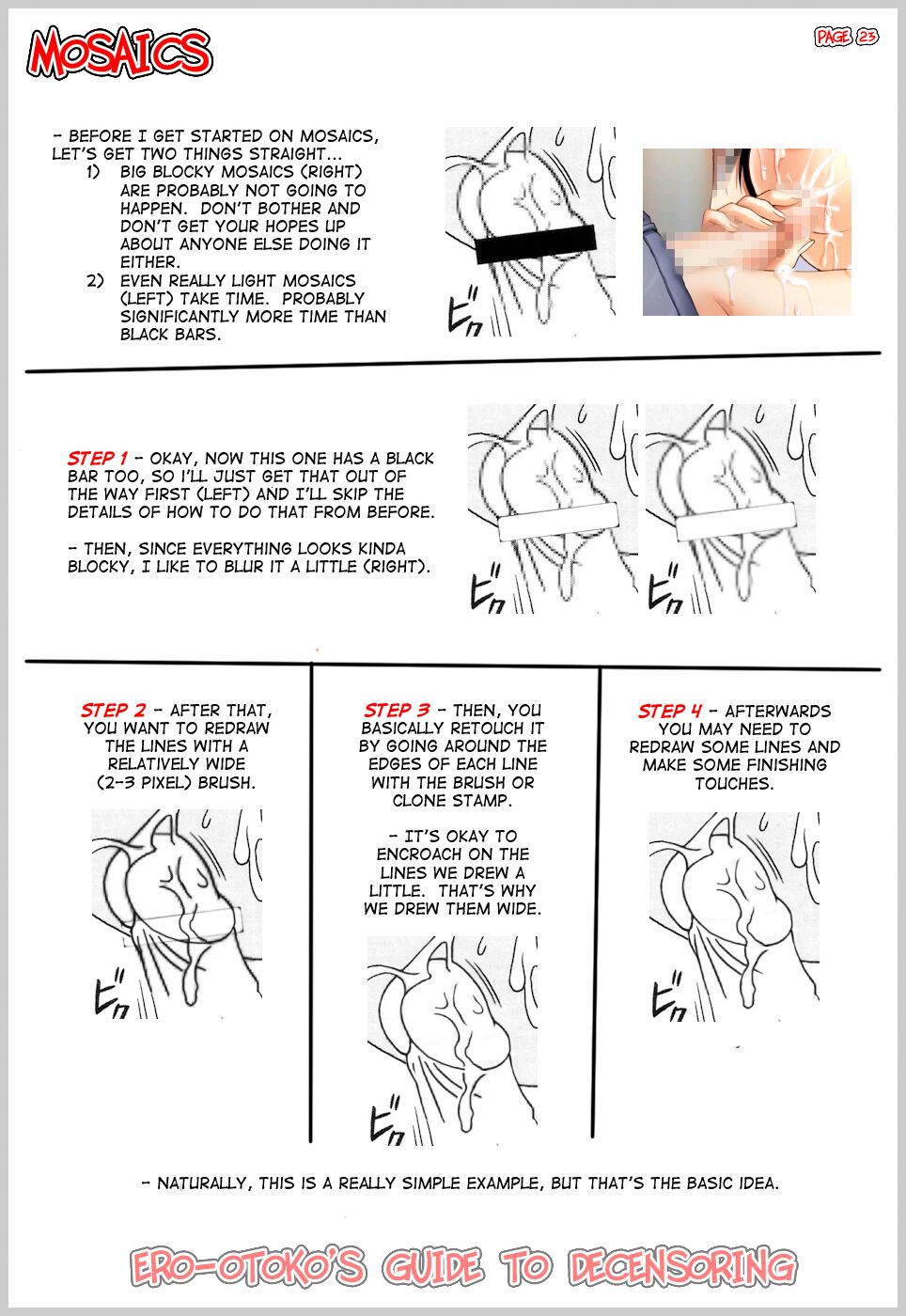
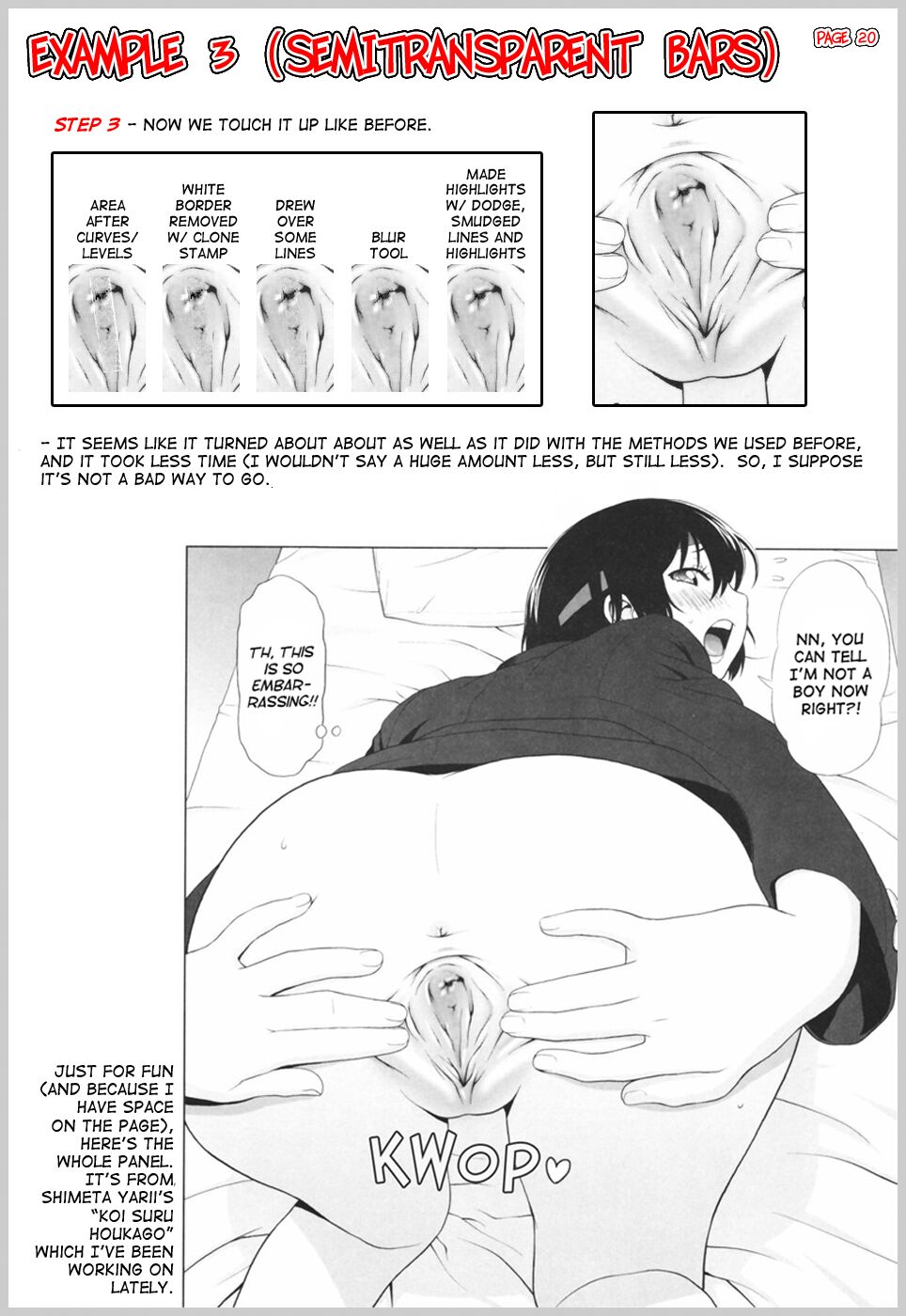
The topic was created for beginners in the transfer of manga, there will be the main points on the translation, design, wedge, Antendi, and TD. In general, the analogue of the topic about hentaycheg to the attention of translators. The list of hentai not translated into Russian.
About the translations are not bad in the articles on Fansab
the topic is still edited and complemented — and so why start a newcomer?
1) Choose a manga that you really liked!
(For a start, I advise you to choose something short and possibly color, for example, a short 4 page manga, which are often in collections first sheets … for sample forces … ) -2) It is necessary to download photoshop.
(I advise you to download small version portabers that do not require a lot of space and do not need installation, and the system is not particularly downloaded … Adobe Photoshop CS4 Portable Rus) -3) Find and withDownload the Japanese original and English. Translation of the selected manga.
(in the Japanese original almost always the best quality scan, because when transferring to English is often saved in .jpg that worsens the quality, although there are exceptions … For example, the Angle version with Ansyzom) -4) Open the Japanese original in Photoshop and start working as an eraser to delete text from clouds.
(You can still use for example brush or stamp if the clouds differ from white, but usually the use of “auto tone” tools and “auto contrast” allows you to instantly make scan Black / White) -5) Then we look at the English version and using the translators begin to fill the clouds with text.
(here it is mostly necessary to download skills with dictionaries) -6) If necessary, you can download fonts.
(I advise you to use AnimE ACE V05, fat, with horizontal compression about 80%) – 7) Save scans after work it is necessary in 2 .psd variants (necessary if you need to fix the typo or correct the translation) and in .png (it will not lose the quality of the scan and Need to create distribution).
(I advise you to save approximately with such names … for example, the Japanese version “001” and TD Angle version “001E / 001ENG / 001 +” … Russian version “001R / 001RUS / 001 ++ “… And then throw them out in 1 folder and, and in order to see … So you can usually notice the shoals in translating and punctuation signs … TC often change them compared to the Japanese version) –